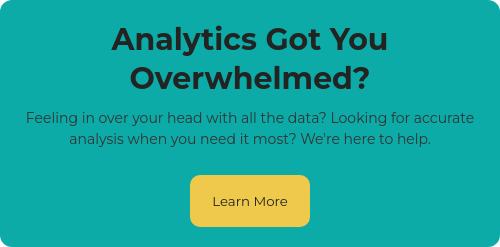Why Google Analytics?
Google Analytics lets you measure your advertising ROI as well as track your Flash, video, and social networking sites and applications.
The best part about this tool is that it’s free, and it allows you to analyze your website’s traffic to better understand your customers and thus develop strategies for driving new traffic. Your website is the hub of your online and digital presence, and Google Analytics metrics can help you track the effectiveness of your digital marketing. Once you’ve analyzed these metrics, you’ll be apt to publish content that will grow your conversions and ultimately improve your conversion rate.
How Does Google Analytics Work?
In simplest terms, Google Analytics places several lines of tracking code into the code of your website, which then records various activities of users when they visit your site. Some of these activities might include the following:
-
Pages visited
-
Time spent on the website and on specific pages
-
Button clicks or link clicks
-
Video views
-
Attributes such as age, gender, and interests of users
This pertinent and key data is aggregated and collected from your website, at which point the information is sent to Google’s servers. Measuring and interpreting these Google Analytics metrics are vital to increasing your conversions.
“Once we know something, we find it hard to imagine what it was like not to know it.”Chip & Dan Heath, Authors of Made to Stick, Switch
What Google Analytics Metrics Should You Be Tracking?
To grow conversions and improve your conversion rate, you’ll want to track your website audience with Google Analytics’ dimensions and metrics.
Dimensions are attributes of your data. For example, the dimension City indicates the city, such as Paris or New York, from which a session originates. The dimension Page indicates the URL of a page that is viewed.
Metrics are quantitative measurements. For example, the metric Sessions is the total number of sessions (formerly called Visits). The metric Pages/Session is the average number of pages viewed per session.
Tables in Analytics reports organize dimension values into rows and metrics into columns. For example, the following table shows one dimension (City) and two metrics (Sessions and Pages/Session):
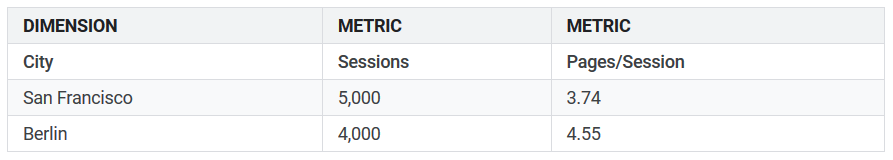
To take your analysis a bit deeper, you can change the dimension and/or add a secondary dimension. For example, adding Browser as a secondary dimension to the above table would result in the following:
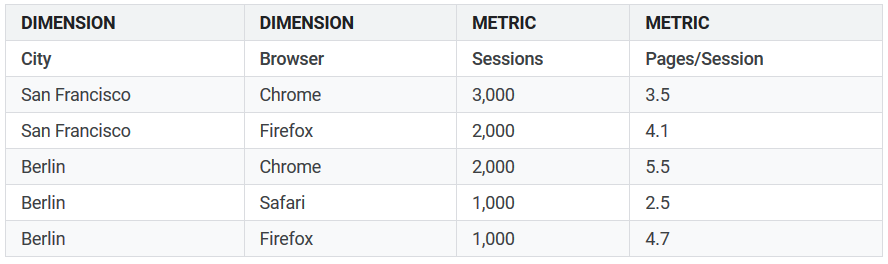
Here are some of the most widely used metrics you can analyze across any date range, ultimately allowing you to effectively use the data in your digital strategy:
-
Sessions
-
Pageviews
-
Users
-
New Visitors
-
Returning Visitors
-
Bounce Rate
-
Average Session Duration
-
Sessions by Channel
-
Pages Per Session
-
Goal Completions
Learn more about how to understand your audience segments in this article:
A Guide to Using Google Analytics Metrics and Dimensions for Conversion Optimization
How Do You Translate Google Analytics Metrics into Increased Conversions?
Once you know how many people visit your website based on age or location, you’ll be able to better target your digital marketing efforts. For instance, if metrics show that 60% of your readers are females between the age of 40-50 who live in the United States, that will help you better determine what type of content to market, and who to market to.
Measure and compare metrics week over week, month over month, and year over year, and the data will show you if your digital marketing campaigns are having an impact. Google Analytics also has a feature that allows you to set up triggered alerts to let you know when there are significant changes in traffic and usage patterns on your site.
Google Analytics Alert Setup
-
Alert name: Enter a name for the alert.
-
Apply to: Select the reporting views you want the alert applied to.
-
Period: Select the frequency at which the alert should be generated (Day, Week, Month).
-
Send me an email when this alert triggers: Select to receive an email when the alert is generated.
-
Alert Conditions:
-
This applies to: Select the dimension to which the alert applies.
-
Alert me when: Select the metric to which the alert applies, the condition that generates the alerts (e.g., is less than, is greater than), and enter the value for the condition (e.g., is less than 10).
-
Learn more about how Google Analytics can help improve your website conversion rate in this article: What is Google Analytics and why is it important to my business?
“Without big data analytics, companies are blind and deaf, wandering out onto the Web like deer on a freeway.”Geoffrey Moore, Author of Crossing the Chasm & Inside the Tornado
The Importance of A/B Testing with Google Analytics
Running A/B split tests of your website content can help increase confidence in the decisions you make about your site.
Google Analytics has an Experiments tool that makes it easy to set up these tests. The following are suggested objectives or goals you may want to consider when setting up your test model:
-
Reduce your website bounces (visitors who navigate away from the site after visiting just one page)
-
Increase individual website pageviews
-
Increase the amount of time that people stay on your website
There are many references that can help you easily set up the Experiments tool for your website. This post will give you step-by-step instructions on how to create annotations to mark future events, add custom reports to the tool, enable site search tracking, add event tracking for offsite links, and create measurable goals: 5 No-Brainer Ways to Help Improve Your Google Analytics Setup
Additional Ways to Enhance the Conversion Experience
At the end of the day, your goal is to find ways to improve the user experience on your website, right? After all, that’s how you’ll grow and increase your conversions, as well as improve your overall conversion rate.
Low hanging fruit is to identify pages that load slowly and turn potential customers away. People generally have a short attention span, and if you want visitors to browse your website and convert in some way, time is of the essence. Google Analytics can identify which of your website pages are slow to load or have high bounce rates that suggest other issues with a page. Use this data to make the necessary changes to increase speed, which in turn results in better customer retention, conversions, and sales.
For additional tips on how to increase your website conversion rate, refer to this article: 8 Powerful Google Analytics Tips to Increase Your Conversion Rate
Start Using Metrics Today!
Google Analytics metrics provide valuable insights that can help you shape the success of your digital strategy. The key to these insights is studying the behavior of website visitors and making changes based on the analytics.
Google Analytics allows you to collect and analyze data, build custom reports, integrate changes, and increase overall conversion and sales. If you’re realizing that website analytics is too tall of an order for your team, hiring an SEO agency like First Page Strategy may be the best route to take. Handing the reins to a specialized team in this rapidly evolving field will allow you to focus on your areas of expertise.