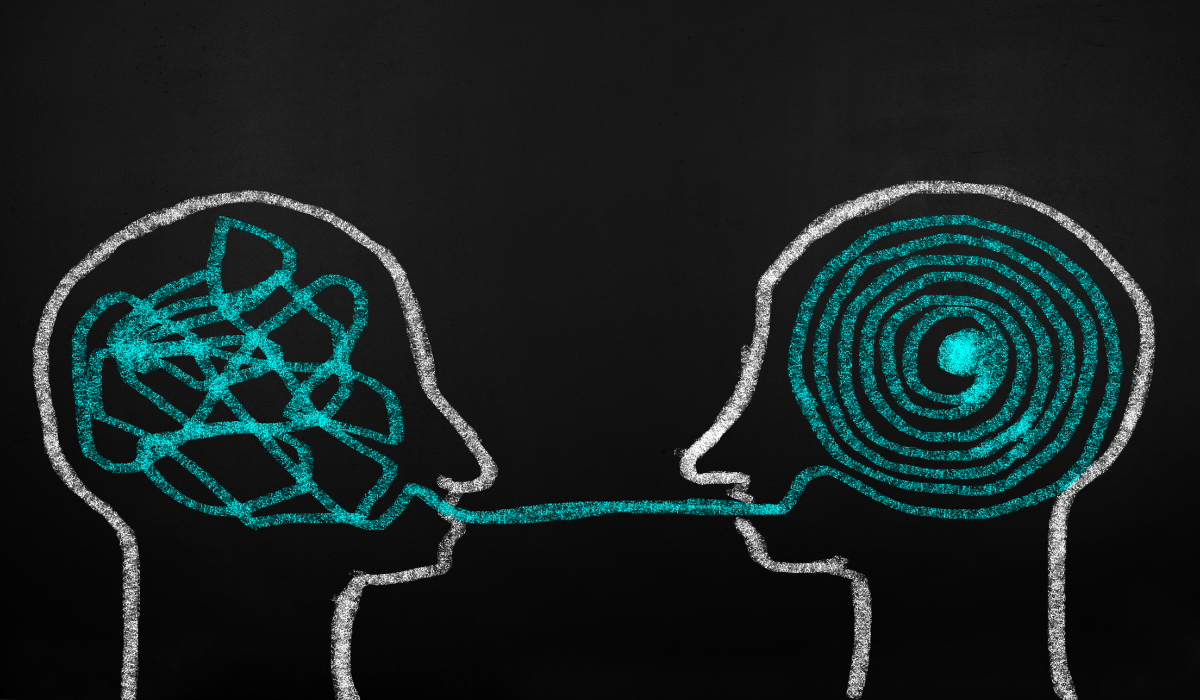April 09, 2024
What Every Remote Leader Needs To Start Doing To Reduce Meetings And Help Their Team Collaborate Seamlessly With Lisette Sutherland of Collaboration Superpowers
Lisette Sutherland, Director of Collaboration Superpowers and author of Work Together Anywhere, joins Jeanna on this episode of...