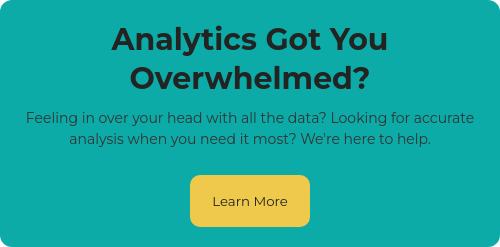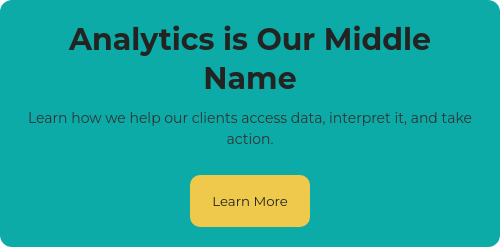We’ve said it before and we’re going to say it again: the key to creating successful growth marketing campaigns is testing ideas, measuring them, and making quick and successive adjustments to improve results. In order to do all this, you need data.
There are many platforms and tools for collecting and analyzing that data to understand what’s working and, more importantly, what’s not, but one of the most important and fundamental ones is Google Analytics.
Today, we’re going to dive into two of the most critical channels for you to understand for growth marketing success: referral and acquisition. But first, let’s talk about why these are so important for growth marketing success.
Why Are the Referral and Acquisition Channels So Important?
If you aren’t familiar with channels, Jellyfish provides a great explanation:
“Channels are groupings of different sources (the origin of traffic, e.g. a search engine such as ‘google’ or a domain name) and mediums (the general category of sources, e.g. ‘organic’ for all organic search or ‘referral’ for all web referrals).”
For example, all web traffic coming from Facebook, Twitter, and Instagram would be grouped together in the “Social” channel. Similarly, all traffic that doesn’t have an explicit source (such as links sent in a 1:1 email or manually typed into the browser) would be grouped in the “Direct” channel.
This grouping is designed to inform you which sources/mediums are bringing what kinds of traffic and how well they’re performing.
The number one question you should be asking yourself when analyzing your channels is: which channel(s) are driving the most qualified traffic (measured by # of page views, time spent on site, bounce rate, and most importantly, conversions)?
Now, let’s take a look at the top two sections of Google Analytics that will help you best answer that question.
How to Navigate the Acquisition Channel
Put simply, the Google Analytics acquisition channel tells you everything you need to know about where your web traffic is coming from, what your audience is doing on the site, and how it’s converting.
1. Overview
From the overview tab, you can see a high-level overview of all your acquisition channels from one screen. At the top, it breaks down your channels, users, and goals for a top-down view of all your web traffic.
From there, it breaks down into the individual sources and mediums, giving you insight into the number of users, sessions, bounce rates, pages/session, average session duration, and conversions (known as goal completions — these must be set up first in the admin side in order to be tracked correctly).
This page is a great place to start out your journey, as you can see from a quick glance which sources are performing well and which still need a bit of work.
For example, in the image above, direct traffic is bringing in the most website visitors by far and has a decent conversion rate compared to the other sources. However, the referral source is struggling a bit in terms of visitors, bounce rate, and conversions, which tells us there’s room for improvement here.
2. All Traffic
You can navigate here by clicking on any of the sources in the image above or by clicking on “All Traffic” under “Acquisition” on the left-hand side.
This will open up a drop-down menu with the following options:
- Channels: This breaks down additional information for each channel. For example, the Organic channel grouping will break down the information by keywords, and the Social channel grouping will break it down by social platform (e.g., Facebook, Twitter, etc.).
- Treemaps: This will give you an overview of the entire customer journey on your website, from initial click-through to conversion.
- Source/Medium: This breaks down your acquisitions by both source and medium. For example, you can see how your organic traffic performs on Google vs. Bing, or how your referral traffic performs from one website to another.
- Referrals: We’ll cover more on this shortly, but for now, just know that this breaks down your website traffic into individual referrers.
Each of these views provides a deeper look into which channels are working well on your website. Use these to determine things like:
- Which keywords need to be optimized for better conversions?
- Which social platforms are lacking conversions, and where is the mismatch?
- Which referral sources are not driving qualified traffic to your site?
3. Google Ads
While we don’t think your growth marketing campaigns should fully rely on PPC, it can be a good way to help get you visibility on search engines, especially as you grow your organic presence.
The Google Ads platform provides a ton of rich analytics and insights on its own. However, when paired with Google Analytics, it can give you a more well-rounded view of your entire PPC funnel — from ad performance to ultimate conversions. You can then use this data to further refine your campaigns and get a better bang for your buck.
Here, you’ll get a view of:
- Campaigns: Which campaigns are performing the best (and which ones need some work)
- Treemaps: An overview of the full customer journey from ad click to conversion
- Keywords: Which keywords are performing well
- Search queries: What people are actually searching for, and how well your ads are showing up to these
- Hour of Day: What time of day your ads are performing the best so you can optimize when your ads are shown for best results
- Final URLs: Where your customers end up after clicking on your ads
4. Search Console
Just like Google Ads gives you a deeper dive into your PPC performance, your Search Console allows you to dig into what’s working well and what’s not so you can make data-driven decisions.
Put simply, Search Console provides you with insight into what customers are looking for and how you can better optimize your content to fit their needs. You can use it to understand:
- Landing pages: Which pages your audience are landing on the most, how they got there, and their conversion rates
- Countries: Which countries your audience are coming from
- Devices: Which devices your audience is using so you can ensure your pages are optimized
- Queries: Which queries are giving you the best conversion rates
Use this information to optimize your website pages to match your SEO efforts and amplify your organic results.
5. Social
If social media is a part of your growth strategy (and it should be), then the social tab is critical to understanding which platforms are driving conversions and which ones are flopping.
From the overview tab, you can get a birds-eye view of which channels are driving the most sessions and how many overall conversions you’ve gotten from social media as a whole.
From there, you can dive deeper into:
- Network referrals: How many pages per session per social platform
- Landing pages: Which website pages your social media is directing people to
- Conversions: Which social platforms are driving the most conversions
- Plugins: Which social actions people are engaging in on your site
- Users flow: A visual map of how your social audience is flowing through your site
6. Campaigns
Last, but not least, you can use the acquisition portion of Google Analytics to understand how your campaigns are performing as a whole. Campaigns are defined by Google Analytics using UTM parameters, which you can then filter by in your Campaigns dashboard.
You’ll need to do some initial work to set up the UTM parameters and make sure all your links are properly set up with them. Once you do that, you’ll be able to use this data to uncover:
- All Campaigns: All your acquisition reports categorized by campaign
- Paid Keywords: How your PPC efforts are performing by campaign
- Organic Keywords: How your SEO efforts are performing by campaign
- Cost Analysis: See the cost of each campaign compared with the assigned revenue
How to Navigate the Referral Channel
For most growth marketing campaigns, referral traffic is critical to growing not only your brand awareness but also your overall web presence and lead generation. And not just any referral traffic will do — for best results, it’s important to know who’s sending traffic to your site, who is being sent to your site, and what pages this traffic is landing on.
Fortunately, Google Analytics provides all that data and more for you to analyze and use to determine your strategy for optimization and improvement.
To get to the Google Analytics referral insights, navigate to Acquisition -> All Traffic -> Referrals within your Google Analytics dashboard.
Here, you’ll get an overview of your top referral sites and the most important performance metrics, including users, sessions, bounce rates, session duration, and conversions.
Using the image above as an example, we can see right off the bat that t.co is driving the most qualified traffic, as evidenced by the low bounce rate, high pages per session, and conversion rate.
Clicking on that referral source gives you even deeper insights into which pages specifically that audience is landing on and how they’re performing within similar parameters. From here, you can learn from the pages that are performing the best and come up with a strategy to optimize those that aren’t performing quite as well.
Conversely, you can see that, in the image above, while Facebook is driving the most users, it has the lowest conversion rates and the highest bounce rates. Clicking into this referral source will help us understand which pages specifically aren’t performing well so we can immediately prioritize those for optimization.
Using Google Analytics to Improve Growth Marketing Results
As you can see, there’s so much you can learn from both the acquisition and referral sections of Google Analytics. Plus, this is just scratching the surface of everything you can learn from the tool.
Start putting Google Analytics to work to maximize your growth marketing efforts today by reviewing your results and putting together a strategy to optimize your campaigns.